
Article: Dedoose Fall 2014 Update--Great New Features to Enjoy
Tags
- All
- Training (4)
- Account Management and Security (9)
- Features of Dedoose (9)
- Dedoose Desktop App (1)
- Dedoose Upgrades and Updates (5)
- Dedoose News (6)
- Qualitative Methods and Data (11)
- Other (5)
- Media (5)
- Filtering (5)
- Descriptors (10)
- Analysis (22)
- Data Preparation and Management (20)
- Quantitative Methods and Data (5)
- Mixed Methods (20)
- Inter Rater Reliability (3)
- Codes (26)
- Tags:
- Mixed Methods
10/8/2014
Question: Hey Dedoose, what have you done for me lately?
Answer: LOADS, we’ve been busy, and we are delighted to bring it all to you….read on!
Aside from a plethora of performance enhancements that will improve speeds and the handling of imports (like evaluation surveys and fancily formatted documents) AND some sweet new iconography (don’t worry, they still all do the same thing), we’ve implemented some other awesome new features that will make some common workflow much smoother, ‘Smoooooth Like Butter.’ In short, moving through your Dedoose database has never been more transparent. It all comes down to the reworking of many pop-up panels in Dedoose than can now be……wait for it…….
- Minimized/Maximized
- Resized
- MOVED
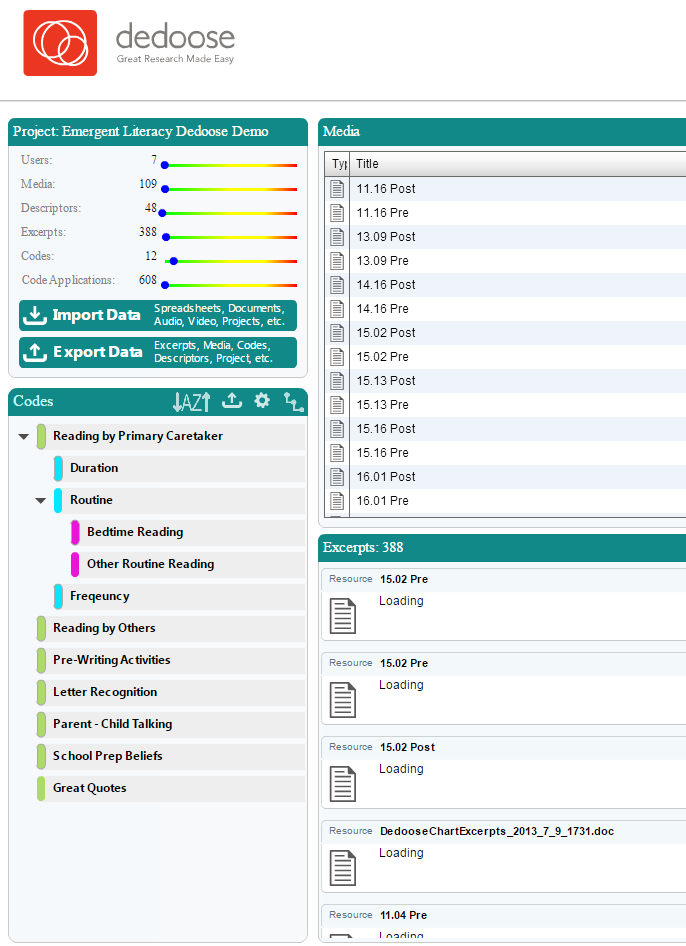
What this means is that you can now flow from one such panel into related aspects of the project and keep them all active. A simple example is moving from a list of excerpts you’ve pulled up to review given they were all tagged with a common code. Move from the list into the source context, carry out additional excerpting and tagging, and then just move to the next excerpt in the list to do the same in a different source document or media file. Just look for the little minimize, maximize, resize controls in the panels throughout Dedoose and, if you like, just grab the panel header and drag it to wherever you want. As delightfully handy for many tasks as was the wonderful quick-code widget in speeding the excerpting and tagging process.
You’ll also find some new float-over smart-tips and, finally, pop-ups will automatically close upon any automatic log out resulting from inactivity.
Click here if you’d like to see a short video on all the new stuff.
Enjoy!