
Article: Dedoose Reminders to Keep Your Qualitative and Mixed Methods Work Rolling Along
Tags
- All
- Training (4)
- Account Management and Security (9)
- Features of Dedoose (9)
- Dedoose Desktop App (1)
- Dedoose Upgrades and Updates (5)
- Dedoose News (6)
- Qualitative Methods and Data (11)
- Other (5)
- Media (5)
- Filtering (5)
- Descriptors (10)
- Analysis (22)
- Data Preparation and Management (20)
- Quantitative Methods and Data (5)
- Mixed Methods (20)
- Inter Rater Reliability (3)
- Codes (26)
- Tags:
- Filtering
- Mixed Methods
- Codes
To give all in the Dedoose user community a kick-start to 2019, we wanted to take a moment to respond to those ‘silly questions’ that might pop into your head from time to time. First, yes, the old cliché, there are no such things as silly questions. If you’ve found yourself wondering about something, you can be pretty certain there are many others who are doing the same (or should be).
So, as with the users of any tool, have you ever caught yourself wondering if when using Dedoose you might not be getting out of it all that you could? Or, are you just curious if there are new features that you just don’t yet know about? If you answered ‘Yes’ to either of those questions, or just want a little reminder…here is our ‘Top 3’ list of items we’d share upon any such inquiry.
Survey Importer
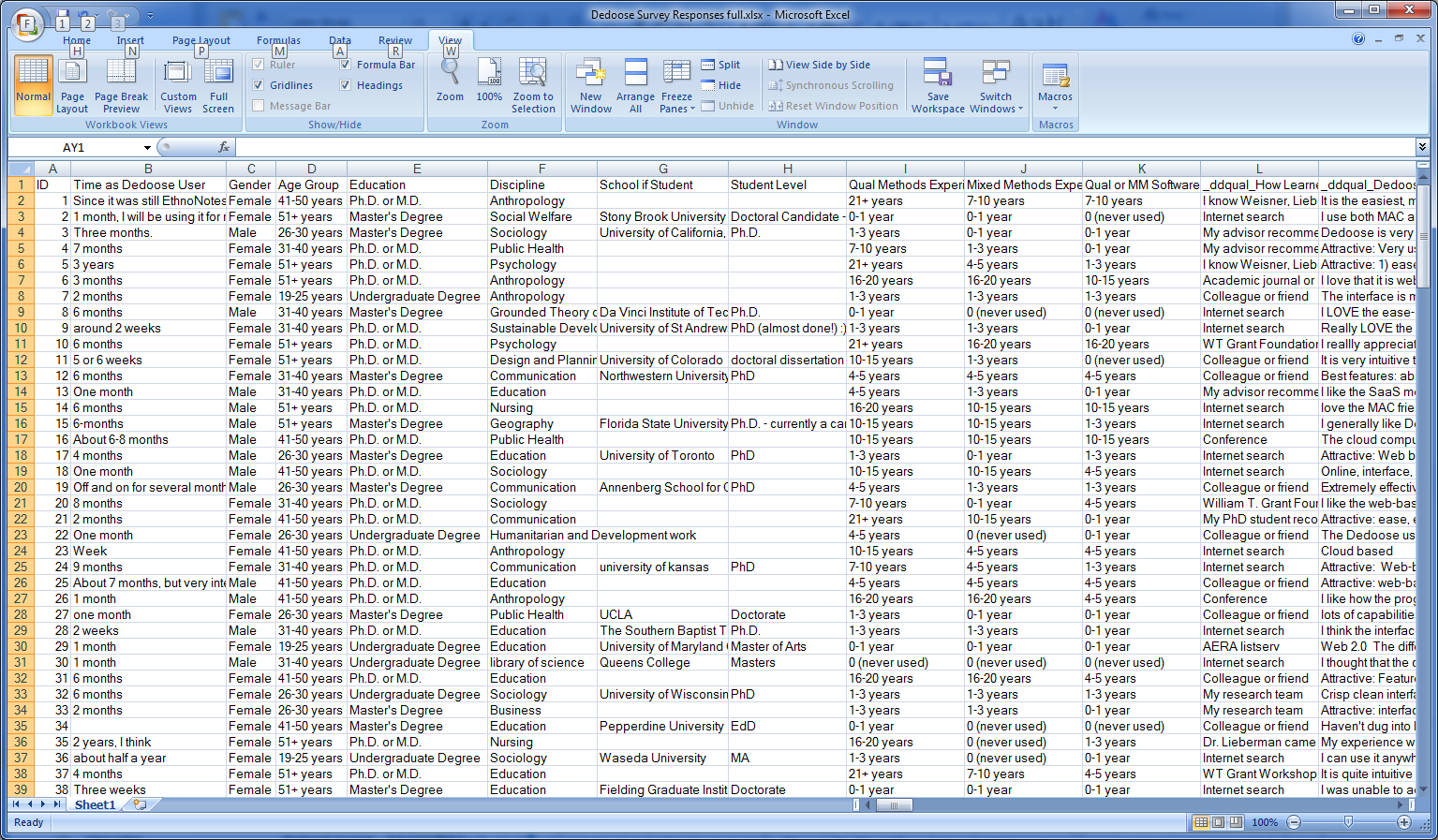
If you collect data using services like SurveyMonkey, Qualtrics, SurveyGizmo, Zoho, … and the list goes on….or you just have data in a spreadsheet, you need to know about our awesome survey importer? The Dedoose survey importer wizardry scans any spreadsheet, determines which columns contain open-ended responses and which contain closed-ended responses and FULLY POPULATES A DEDOOSE PROJECT….OH YEAH! This means, that all the things many users have to do manually or in multiple steps are done automatically and include defining descriptor fields, creating a descriptor for each case, creating a full code tree, compiling all open-ended responses for each case into a single Dedoose document, excerpting and tagging all open-ended responses, and linking each document to the appropriate descriptor. So, within seconds, you are ready to begin analyzing your data within the Dedoose environment. Huge time saver and you can also import multiple sets of the survey if your data are being collected in waves. Want to learn more? Check this blog out.
Quick Code WidgetQuick
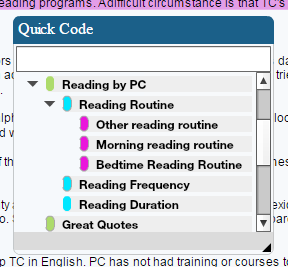
‘Oh Man!’ ‘Geez!’ ‘FANTASTIC!’ Oh the many things we’ve heard when we introduce someone to the Quick Code Widget? Aside from the coolness of the interactive data visualization in the Dedoose Analysis Workspace, the quick code widget is the feature that makes everybody at our intro demos ‘Ooh’ and ‘Aah.’ It’s fun, makes the excerpting and coding process even faster, and helps you get to your analysis that much quicker. Simply, when exploring your text, block a section you wish to tag and hit your keyboard spacebar. BAM…the quick code widget appears and is ready for use. It is a moveable and sizable panel, fully searchable, and when you’ve highlighted a code in the tree with your arrow keys (or typed the title for a new code in the search field), hit Enter on your keyboard to create an excerpt in the region and apply the code all in one swift action. Oh, and did we mention that a Dedoose user designed it? This is a perfect example of how closely listen to and care about the feedback from our user community…and how valuable our users can be in terms of helping us solve the problems that many may face. Learn more here.
Blind coding, cloning, and inter-rater reliabilityData

We are big believers in inter-rater reliability. Why? Valuable research findings come from evidence which has been generated through trustworthy, rigorous, and replicable methods. The iterative processes involve in qualitative research can make the articulation of methods challenging. However, teamwork can play a critical role in the demonstration of strong methods and bring great confidence to the researcher and the consumer of research findings. The Dedoose Training Center affords a place where research teams can test for inter-rater reliability. Yet, there is a good amount of work to be done to develop code application criteria and build confidence before a team might feel prepared to take such a reliability test.
Keeping in mind that creating and tagging excerpts involves two important steps: 1. deciding where an excerpt starts and ends and 2. Deciding which codes should be applied. We’ve communicated via our blog and webinars on how one might go about building code systems, but perhaps less familiar to our community are the two Dedoose features which can help you explore this territory. First is the ability to create and code excerpts without seeing your team members’ work. Particularly early on in a project, you might want to see how different team members make decisions about where excerpts live and how they should be coded. To do so in Dedoose, you can simply ‘blind’ yourself to the work of others by filtering out their work. This way you can all excerpt and code a document without distraction from the work of others. Then you can do the ‘big reveal’ by activating all users and see how the work of different members correspond.
How? Just follow these basic instructions to turn off your team members’ work and code without any distracting bias.
However, sometimes users want to only focus on the coding decision as the excerpt location decision can muddy the water a bit when users employ different styles in excerpting (ex. Eli is a ‘chunker’ who likes to create larger excerpts and apply multiple codes and his friend Sam is a ‘splitter’ who likes to create more smaller excerpts and then apply fewer codes to each). So, Dedoose allows for cloning documents with all excerpts in place. This feature was designed for teams wishing to compare coding decisions on a more ‘apples to apples’ basis, but not worry about the excerpting decisions. One team member creates excerpts within a document, but does NOT apply codes. The document is cloned and copies are made for all team members. Each then applies codes to the existing excerpts within their own copy and these decisions can then be compared across the documents.
Hope this is all helpful and keep all your feedback coming. We think all of the above represent our efforts to evolve Dedoose in as flexible a way as possible to accommodate the wide variety of ways researcher in our community work and wish to work.