
Article: Updating Your Information in Dedoose
Tags
- All
- Training (4)
- Account Management and Security (9)
- Features of Dedoose (9)
- Dedoose Desktop App (1)
- Dedoose Upgrades and Updates (5)
- Dedoose News (6)
- Qualitative Methods and Data (11)
- Other (5)
- Media (5)
- Filtering (5)
- Descriptors (10)
- Analysis (22)
- Data Preparation and Management (20)
- Quantitative Methods and Data (5)
- Mixed Methods (20)
- Inter Rater Reliability (3)
- Codes (26)
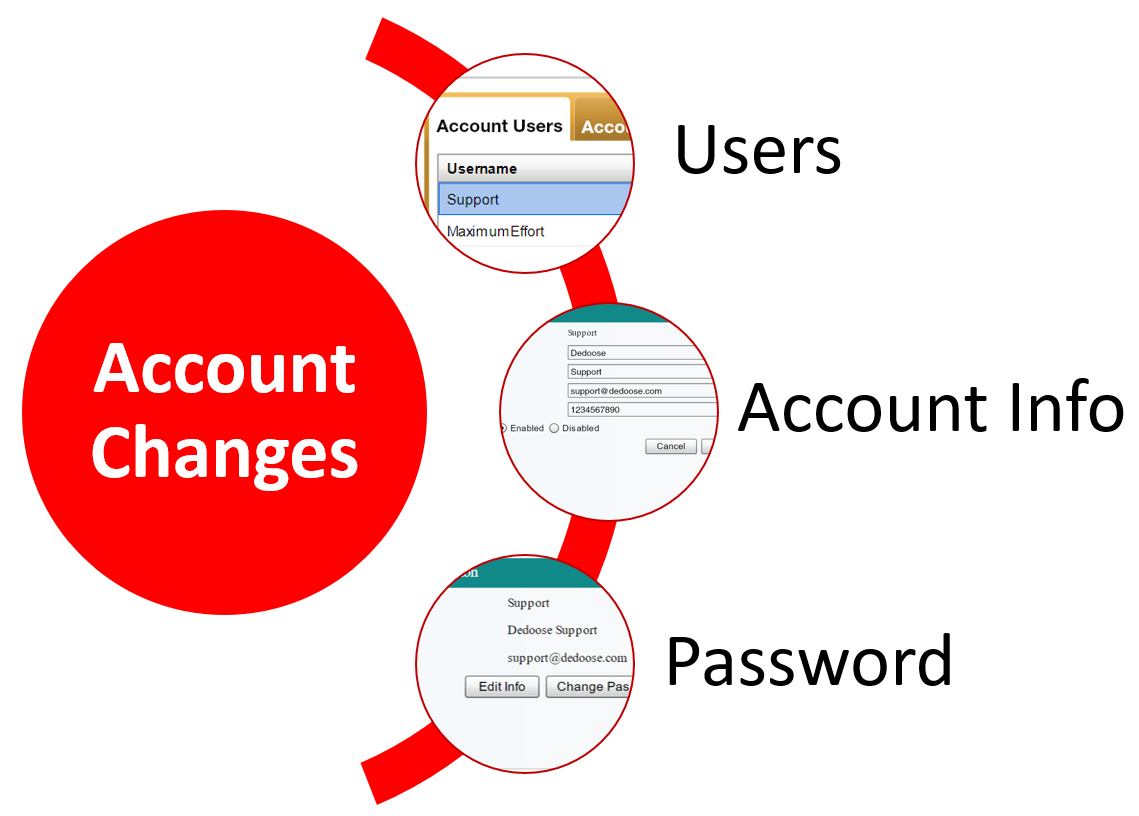
Our personal information changes from time to time. Finally finish your PhD? You will need to update your email address after you get that stellar new job (at the best institution in your field of course).
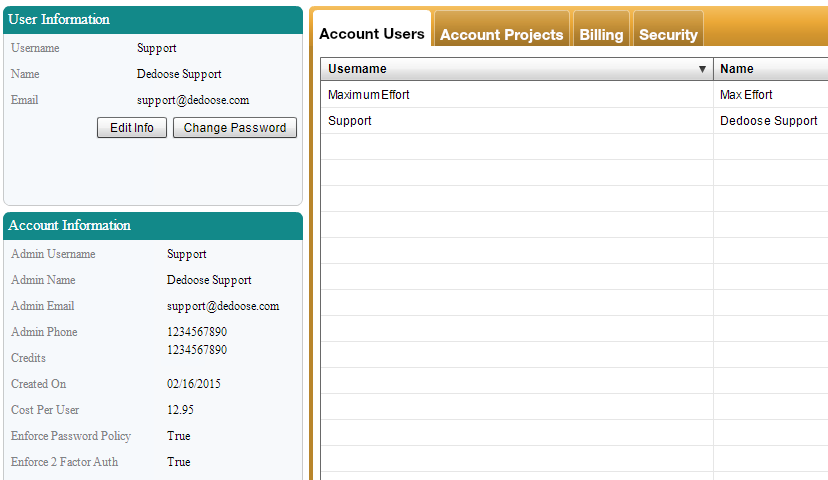
Now you can use the Account Workspace to change your personal information without having to go through the hassle of emailing [email protected] (not that we don’t love to hear from you).
Account Workspace saves the day The Account Workspace icon is located at the top right of your screen. The icon looks like a person. Here you can change your password, username, name, email, and phone number.
How to change your password Click the ‘Change Password’ button and enter in the password you wish to use. Voila…new password.
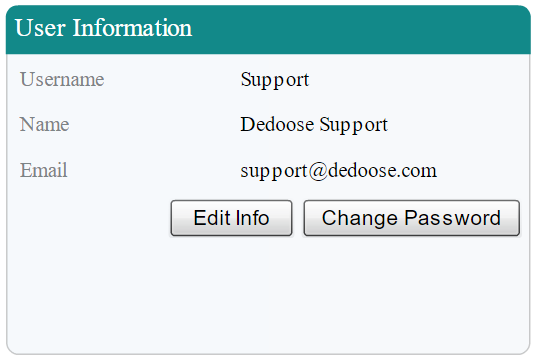
How to change your name, email address, phone number

Here you will see your contact information. Click on your username so that the row turns blue. Next, go to the bottom right of the screen and select ‘Edit User.’
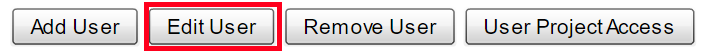
You will see a pop up window come up with all your information. You can now edit whatever you need to edit!
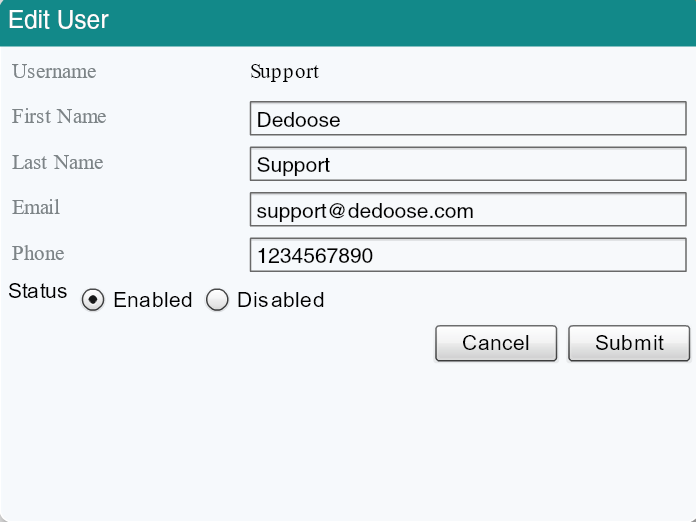
And now you are finished! You have updated your information. As always, if you have any trouble you can contact us at support@dedoose.com. And make sure to ‘Like’ us on Facebook, follow us on Twitter and LinkedIn, and subscribe to our YouTube channel. Happy Dedoosing!